Category Archives: Case Studies

An Apple A Day – Day 20
Practicality & Ironing Out Experience Bugs I started by walking through the experience on iPad with PowerPoint. I wanted to make notes and highlight areas as I gave a presentation and to my surprise just how I thought it would work, I could magically use the pen, draw on my presentation and it even saves my…

An Apple A Day – Day 19
So This Happened… Today was a sad and busy one, by starting off with a notice from my favorite AppleTV app Dasher.tv. Apparently, they are going out of business and I now will have to migrate all my dashboards I have created to something else. This is a huge pain as I’ve spent quite a while creating a…

An Apple A Day – Day 18
Decluttering…It needs to be done So today it’s all about decluttering. The first place I’m going to start is the 6 pages of apps I have accrued on my iPad. First things first, if you’re not familiar with App groups, it’s time to get acquainted as this is by far the easiest way to organize…

An Apple A Day – Day 17
Presenting PowerPoint with AppleTV The client actually wanted to test out my AppleTV in a conference room vs. the ridiculous cluster of wires that we had no luck wading through to get a picture on the screen. Within 10 seconds the AppleTV was up and running and the best part was anyone in the room…

An Apple A Day – Day 16
Today was a pretty relaxed day. I gave a couple of presentations, a couple of Skype interviews of new candidates and took notes on some client feedback. OneNote & Office Lens OneNote was great for these tasks as well as Office Lens app. Office Lens allows you to take pictures of just about anything like…

An Apple A Day – Day 15
Disclaimer: Sorry everyone, unfortunately, my wife said the pool experiment was a no go. Apparently, I’m not allowed to throw a $1500 device in the water overnight and see if what they said was true. But if you’re interested in the answer, boy have I got a video for you. So let’s kick off the…

An Apple A Day – Day 14
Ahh, the end of week two. Let’s start with a personal challenge and finish on a good note. A Few Things The iPad is suited for a lot of things, but precise overlays of graphics on an iPad are not it’s forte. This was almost maddening as swiping across the screen could cause a presentation…

An Apple A Day – Day 13
Day 13, not a good number but not a bad day! PollEverywhere I began the day by downloading PollEverywhere and started a survey on the iPad to test how it would work as a survey tool until I get more development time around a native solution. This web-based survey tool is usually relegated to the…

An Apple A Day – Day 12
Day 12! More Apps! Things are getting easier to use and I am getting used to using them. There really is nothing new to report other than I downloaded a few new apps! Oh, and I also tried out a new complication on the Apple Watch. I wonder who came up with the name “complication” and what…
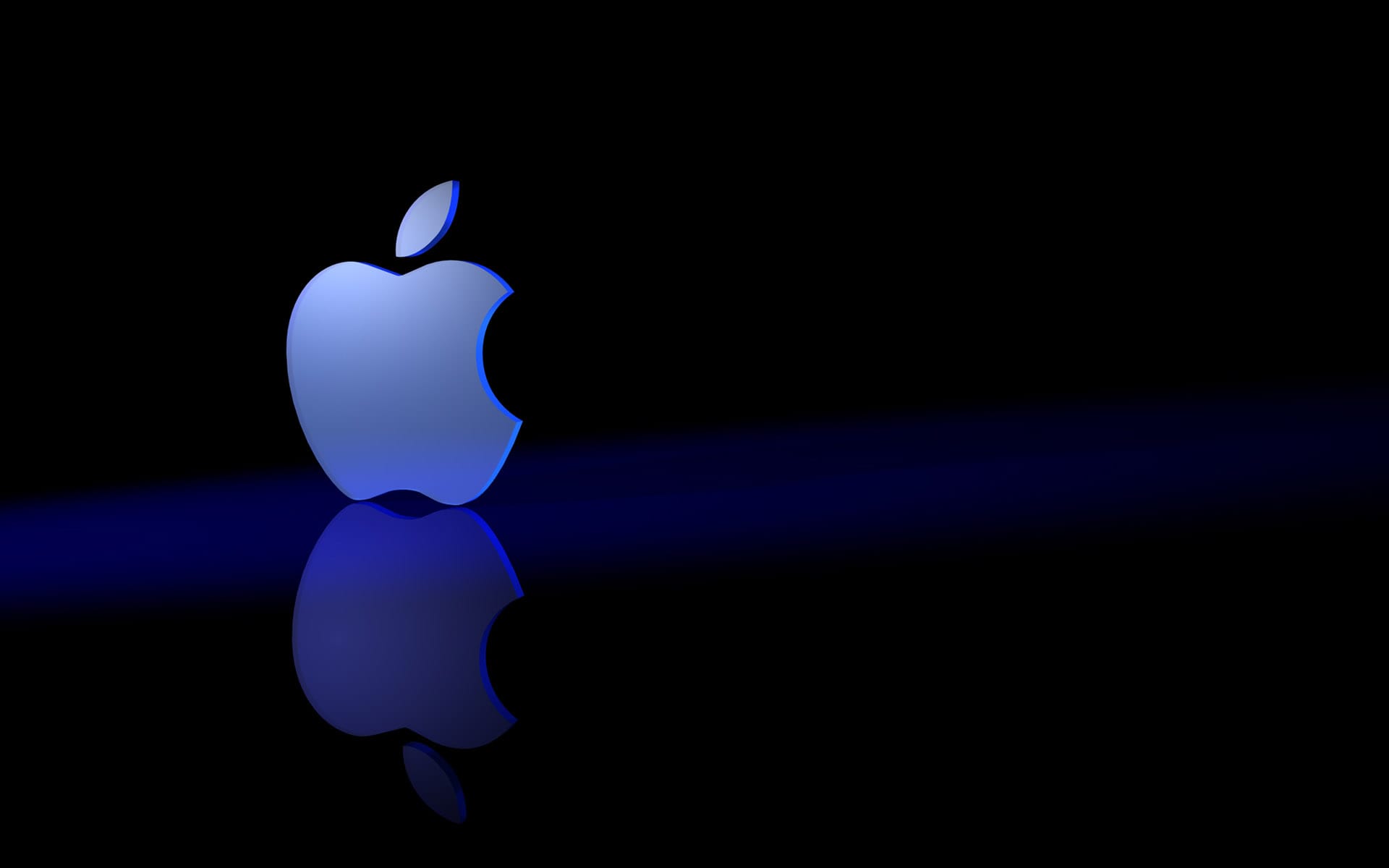
An Apple A Day – Day 11
Practical Life Use Short but useful is today’s theme! iPad & The Car I had to do some car repairs and used the phone to look up videos on car repair and tried out a dash command program. For those not familiar with these types of programs, they are apps that allow you to create…
