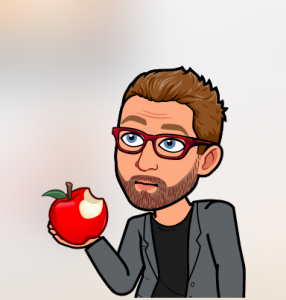An Apple A Day – Day 16
Today was a pretty relaxed day. I gave a couple of presentations, a couple of Skype interviews of new candidates and took notes on some client feedback.
OneNote & Office Lens
OneNote was great for these tasks as well as Office Lens app. Office Lens allows you to take pictures of just about anything like whiteboards or text docs and translate it a few ways from reframing to adding filters to your captures. It will also OCR documents into text or PDF.
One of the things I loved most about this app was it will auto zoom up on details and format the edges to size everything properly. It’s a very shallow learning curve and was fun to experiment with. It has been a very helpful tool for many whiteboard captures and conceptualization sessions. Much easier to get a higher resolution detail picture from the iPad than from my iPhone. I haven’t compared the results to say for sure but the clarity and detail are insane on the iPad Pro.
Something Fun…Bitmoji
 One of the last things of the day I got involved in was Bitmoji. Bitmoji is a new interesting app that allows you to build a picture of yourself then you can use emojis of yourself in various forms and activities to send to others in email or text messages. It’s pretty awesome and sometimes downright hilarious. I highly recommend downloading it and at least giving it a try. I’ve honestly thought about using it as a picture rather than an actual picture of myself because I can have the avatar do anything I want it to. We’ll see, maybe a future experiment, the jury is still out for now.
One of the last things of the day I got involved in was Bitmoji. Bitmoji is a new interesting app that allows you to build a picture of yourself then you can use emojis of yourself in various forms and activities to send to others in email or text messages. It’s pretty awesome and sometimes downright hilarious. I highly recommend downloading it and at least giving it a try. I’ve honestly thought about using it as a picture rather than an actual picture of myself because I can have the avatar do anything I want it to. We’ll see, maybe a future experiment, the jury is still out for now.
That about does it for today, let me know if you try any of the apps mentioned of just have a few suggestions yourself. So for fun here is my Bitmoji Avatar taking a bite out of Apple!